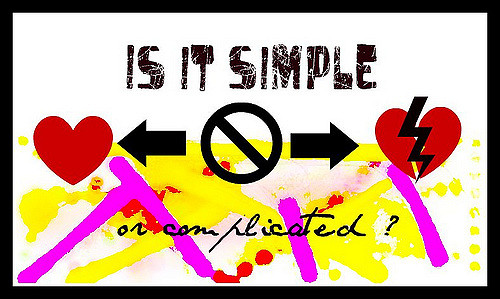Dealing with the Influx of Information During and After Divorce
Today’s post is from Janice Russell. Russell, M.Ed., CPO-CD, COC, is a nationally accredited professional organizer and productivity coach distinguished for using her revolutionary Flexible Structure Method to help overwhelmed homeowners transform clutter into calm so they can find their stuff in a flash. Learn more about Minding Your Matters’ organizing services at www.MindingYourMatters.com. Janice can also be found on YouTube, Google+, Twitter, Facebook, Blog Talk Radio, and Pinterest.
Divorce brings numerous adjustments: downsizing, moving, schedule differences, and more.
While few of these transitions are easy, one of the most complex changes is tracking your personal information.
In the relationship that is ending, bills were paid, repairs to car and home were scheduled, retirement accounts were (hopefully) created, and important information was filed (by paper or electronically). Your spouse may have handled these responsibilities, or you may have equally divided these chores.
Regardless of how “it was,” it will now be different.
Areas to Consider
Here are some areas to think about. In each of these areas, you’ll need to decide how you want to receive, track, and retain the information.
- Finances. These might be utility bills, balances owed on large purchases, bank accounts, credit cards, and beneficiaries. Consult experts to ensure that you consider all aspects of your finances: financial planner, bookkeeper, and daily money manager.
- Legal issues. Your attorney or mediator may have a checklist of the steps and corresponding paperwork to be filed during the divorce process. These procedures include but aren’t limited to separation, divorce, custody, and division of assets. Subsequent to the divorce, you may need to update documents such as your will, power of attorney, and similar records.
- Possession decisions. You and your partner will probably split or sell items purchased during the marriage, with the proceeds divided between the spouses.
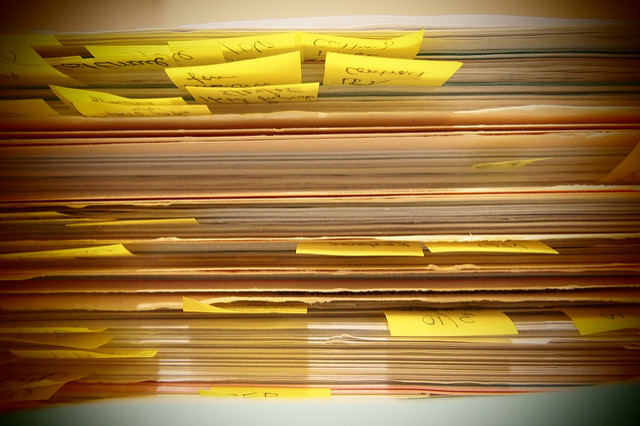 New Systems
New Systems
Regardless of whether you receive data in paper or electronic format, you’ll want to create systems for:
- filing and retrieving.
- naming conventions for documents, file folders, etc.
- actions related to incoming material.
- archiving or deletion.
Information-overwhelm may be setting in right now! That’s completely normal. Take a deep breath.
How to Get Organized
Now, there are two approaches: you may start bailing with buckets or you may prefer creating ship-shape order from the beginning.
- Bailing with buckets. Establish containers (electronic folders, baskets/bins, paper folders, etc.) for big groups of data.
Categories may consist of:
- Action (Some of these may be moved elsewhere after you’ve taken action.) Action items include bills to pay, paperwork to complete, etc.
- Money accounts: bank, credit card, retirement, etc.
- Medical: insurance policies, reports, dental, vision
- Legal: Will, divorce papers, Power of Attorney, and more.
- Ownership: purchase, maintenance, and insurance records for home, car, etc.
Name the folders/categories so they make sense to you! Add documentation as it arrives.
2. Creating ship-shape order. The thought of “digging through” big categories to retrieve information may feel overwhelming. If you feel that way, create more categories so you can sub-divide the groups listed above.
For instance, if you use paper documents, you may want a hanging folder called “Credit Cards,” with individual manila folders for each card. For electronic documents, you can design a system of sub-folders within a broader category.
Neither method is right or wrong. It is a matter of experimenting and finding what works for you. Always remember that you can make changes as needed!
Need some support to manage your information-overwhelm? The Minding Your Matters team has specific training in creating functional systems for personal information. Contact us today to start decreasing your information-overload!